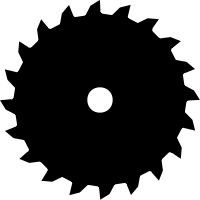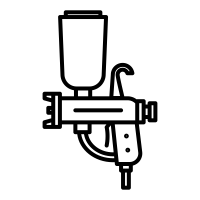New Feature : With any cut to size or Create Carcas projects, various cabinetry fittings can now be purchased.
Custom Cutting Process
Within Cut To Size page we offer full board purchases as well as boards Cut To Size. Jumbo sized boards not available for Online purchase due to sheet sizes. We are trying to be as transparent as possible, this is why all our costs are shown on every product. We know how frustrating it is after spending hours filling in lists or just wishing to quickly check the costs but to end up waiting for emailed quotations or having to call and enquire. We hope using our website will be pleasant and convenient from getting Instant Online Quotation,all the way to purchasing.
How are Boards Cut to Size?
Once your order is submitted we receive your Project to our Internal System which will send Optimised Cutting file directly to our Saw, part Labels will also be printed automatically during cutting process. Labels help us to make sure that all parts are collected for delivery using label scanners, also allowing you to easily trace each part by your own Description. We have latest in technology CNC controller Holzma Beam Saw. It is capable of handling exceptionally large parts, the only limitation is the size of the Board. Online Cut To Size offers straight cuts only. If you require Shaped parts we can accommodate those requirements using our 5 Axis CNC machine with bed size of 1500mm x 4200mm. We guarantee straight and clean cuts with cutting accuracy +/- 0.1mm.
Cutting Limitations: We can not cut parts smaller than 50mm Wide, Length - no limit.
If you have special requirements such as shaped cuts please feel free Contact Us for quotation.

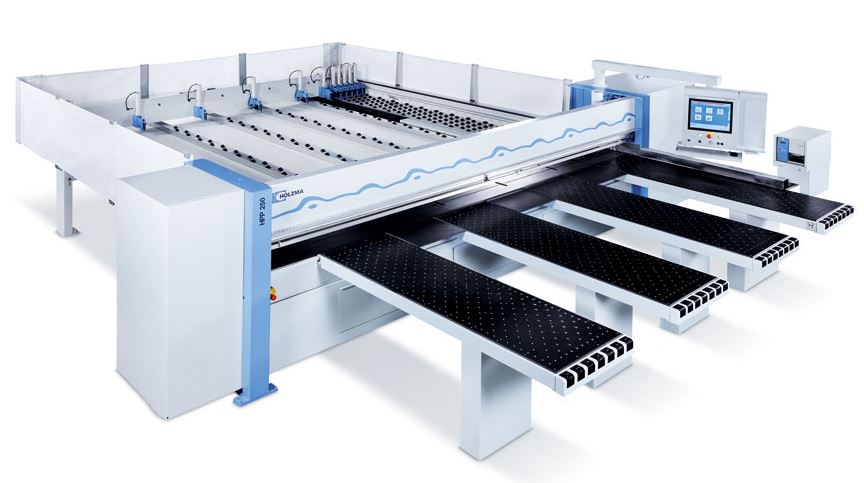
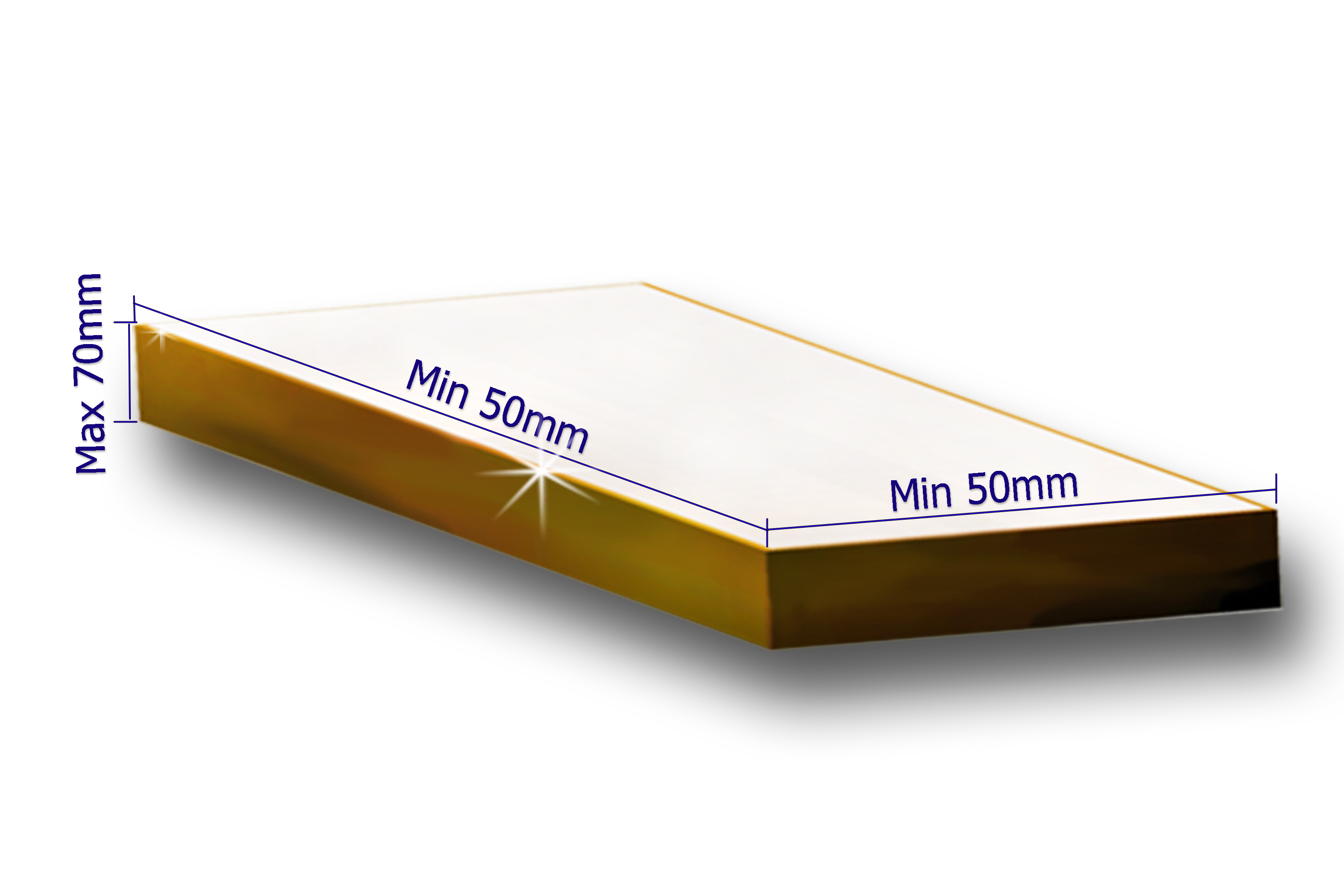
Step By Step - Full Board Purchases

Go to Online Services > Boards and you will be directed to our materials page. Two ways to navigate.
- Step 1: Search Bar: this is intuitive search where you can type in minimum amount of material name and we will show you suggestions for you to select from all available materials. As long as you know partial name we will show it you.
- Step 2: Filters: you can browse materials by Manufacturers i.e. Egger, Kronospan, Xylocleaf and others, Board Type or by Material range colours grains, thickness, board sizes.
- Step 3: Once you have found your material click on Material Info. This is where all our pricing and available material sizes are shown.
- Step 4: Add to cart. Full board will appear in your basket as a separate item which will direct you to check out.
On full board purchases, we try to handle the goods in the most careful manner to ensure that the boards are delivered to you with the highest possible quality, however we cannot guarantee that the edges of the boards will not be chipped. Due to handling and packaging surface by the edges may have minor damages. For this specific reason we have to trim our boards at least by 10mm all around to ensure board edges are clean and tidy.
Step By Step - Cut To Size
We offer full cut to size service as per your chosen materials. Online service allows you to cut any permitted size panel but it does not allow to cut shaped sizes. If you require specially shaped panels we can help you with this. We have state of the art 5 Axis CNC machine to cover special requirements. Please Contact us with your requirement and we will issue Quotation for it.
- Step 1: Choose your material. Multiple boards can be added for Cut To Size. Once your material is chosen click on Select Cut To Size and choose thickness required, select Add To Cut To Size. We will choose boards sizes within available stock to optimise cutting patterns with minimum waste. Cutting Patterns are shown for your convenience at the end of the project. Before boards are added to Cut To Size you can see available Edge band methods. Edge banding materials explained in Edge banding page.
- Step 2: After all required boards are Added To Cut List click continue to be directed to input page. If you require extra material it is not a problem just go to Select Range, Select Material Group and find additional boards you require following Step 1 guide. All selected boards are available for selection when you start Cut To Size List.
- Step 3: Enter project name, once Project Name is set select material in the MATERIAL field, type in length and width. We will show the maximum length available, based on your length we will then show maximum available width for your selected material. Type in Quantity and brief description of your part. Part description will be printed on Labels for your reference.
- Step 4: Choose Edging Application method, select your preferred Edging. Recommended edging is exact match to your material. You can choose any edging colour to stand out your project. Image for edging are shown, however they may not be 100% accurate.
- Step 5: Rounding radius. All edging materials have pre-set radiuses. Click here to find out more about edging Radiuses and how it works.
- Step 6: Choose how you want to place edging on your part. Photo of board pattern and size of your part is shown to make sure you see your part visually and if boards have grain here you can check if you dimensions have been correctly typed in. Add Edging
- Step 7: Hinges. You can choose hinge drilling option and you can choose Hinge Placements (length or width wise). Choose No of hinges required. Shift from top and bottom of a door to suit your needs. Add Hinges
- Step 8: Once you have finished typing your Cut To Size list click GET QUOTE ONLINE.
Quotation Explained
- General Summary: Figures are shown for the whole job which include, board costs, edging costs, hinges costs and spray finish costs.
- Board Summary:All boards used to create your project including costs and cutting time. By clicking on Board Preview you will see how your parts are laid out and perhaps you can make changes to some parts in order to minimise waste. Please bear in mind our saw is 4.5mm thick
- Edging Summary: All edging materials chosen, meters including edging costs calculated as well as Application costs.
- Hinges: Number of hinges selected, costs for drilling
- Part Summary: Here we are showing you project selection in detail. You can print or Save as PDF and check the whole job before ADDING TO CART.